5 Beiträge
• Seite 1 von 1
Problem mit Track File
Hi,
ich hab ein kleines Problem bei meiner neuen Bahn ist an dem NL-Symbol so ein Vorhängeschloss dabei und jetzt kann ich die Datei nur noch sehn, wenn ich sie Über NoLimits - Datei - Öfnenn... suche ansonsten wird die nicht mehr angezeigt.
Kann mir bitte jemand hlefen?
MfG
Max1992
ich hab ein kleines Problem bei meiner neuen Bahn ist an dem NL-Symbol so ein Vorhängeschloss dabei und jetzt kann ich die Datei nur noch sehn, wenn ich sie Über NoLimits - Datei - Öfnenn... suche ansonsten wird die nicht mehr angezeigt.
Kann mir bitte jemand hlefen?

MfG
Max1992
Alles ist stehtig im Fluss.
-
Max1992

- Beiträge: 5
- Registriert: 28.08.2008
- Wohnort: GrĂĽndau
Re: Problem mit Track File
Das ist bei mir exakt das Selbe.
Hat bei mir erst ab Windows 7 angefangen.
Wenn du deine Tracks nicht im Dateimenü öffnest, wie dann?
Direkt im Ordner?
Und wenn schon, den Umweg mach ich seit Jahren.
Hat bei mir erst ab Windows 7 angefangen.
Wenn du deine Tracks nicht im Dateimenü öffnest, wie dann?
Direkt im Ordner?
Und wenn schon, den Umweg mach ich seit Jahren.
-NoLimits-Support ĂĽber das Forum und PN - Nicht ĂĽber ICQ und sonstige Messenger!-
-
Arne
Support - NoLimits

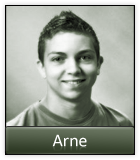
- Beiträge: 376
- Registriert: 22.10.2005
- Wohnort: Bei Stuttgart
Re: Problem mit Track File
Ja schon, aber ich kann ihn auch nicht hochladen, weil er ja nicht angezeigt wird.
Alles ist stehtig im Fluss.
-
Max1992

- Beiträge: 5
- Registriert: 28.08.2008
- Wohnort: GrĂĽndau
Re: Problem mit Track File
Versuch' mal, NoLimits als Administrator auszufĂĽhren und dann zu versuchen, deinen Track reinzuladen.
Kann sein, dass der Track dann, wie bei mir, ĂĽberhaupt nicht angezeigt wird.
Aber einen Versuch wäre's wert.
Kann sein, dass der Track dann, wie bei mir, ĂĽberhaupt nicht angezeigt wird.
Aber einen Versuch wäre's wert.
-NoLimits-Support ĂĽber das Forum und PN - Nicht ĂĽber ICQ und sonstige Messenger!-
-
Arne
Support - NoLimits

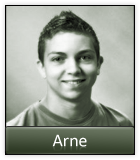
- Beiträge: 376
- Registriert: 22.10.2005
- Wohnort: Bei Stuttgart
Wer ist online?
Mitglieder in diesem Forum: 0 Mitglieder und 1 Gast