11 Beiträge
• Seite 1 von 1
Transparenz an Objekten?
Hallo,
ich hab mal ne frage wegen Transparenz an NL Objekten. Ich habe zwar den Object Creator komme damit aber nich das so gut klar. Deshalb Modellier ich meine Objekte mit Cinema4D was auch Super Funktioniert auch die Texturen werden angezeigt.
Nun aber das Problem:
Sobald ich wie solche Metalstreben als Texturen mache mit Transparenz im .TGA Format werden die Texturen InGame nicht angezeigt. Die Objekte bleiben weiĂź!
Kann mir da evtl. jemand helfen oder sagen was ich falsch mache?
Cinema 4D:
InGame:
Hier meine Steine die ja aber auch Funktionieren:
Ich hoffe ihr könnt mir helfen
ich hab mal ne frage wegen Transparenz an NL Objekten. Ich habe zwar den Object Creator komme damit aber nich das so gut klar. Deshalb Modellier ich meine Objekte mit Cinema4D was auch Super Funktioniert auch die Texturen werden angezeigt.
Nun aber das Problem:
Sobald ich wie solche Metalstreben als Texturen mache mit Transparenz im .TGA Format werden die Texturen InGame nicht angezeigt. Die Objekte bleiben weiĂź!
Kann mir da evtl. jemand helfen oder sagen was ich falsch mache?
Cinema 4D:
InGame:
Hier meine Steine die ja aber auch Funktionieren:
Ich hoffe ihr könnt mir helfen

-
Daniel_Knecht

- Beiträge: 33
- Registriert: 23.05.2003
- Wohnort: Zwickau
Re: Transparenz an Objekten?
Liegen die Texturen im Ordner der Objekte?
Sollte dies nicht der Fall sein, stellt NoLimits die Texturen weiĂź dar, da die Textur fehlt.
Vielleicht liegt es auch am Format der Alphatexturen. Jedoch sollte NoLimits eigentlich problemlos mit .tga-Texturen umgehen können.
Sollte dies nicht der Fall sein, stellt NoLimits die Texturen weiĂź dar, da die Textur fehlt.
Vielleicht liegt es auch am Format der Alphatexturen. Jedoch sollte NoLimits eigentlich problemlos mit .tga-Texturen umgehen können.
-NoLimits-Support ĂĽber das Forum und PN - Nicht ĂĽber ICQ und sonstige Messenger!-
-
Arne
Support - NoLimits

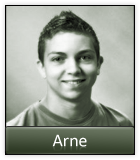
- Beiträge: 376
- Registriert: 22.10.2005
- Wohnort: Bei Stuttgart
Re: Transparenz an Objekten?
Die Texturen liegen im objects Ordner.
Auch das Format ist das was NL Normal UnterstĂĽtzt.
Das Komische ist ja eben das wenn Alpha ins Spiel kommt die Texturen auf ein mal weiĂź sind. Meine Steine und der Zaun gehen ja wie man sieht ^^
Auch das Format ist das was NL Normal UnterstĂĽtzt.
Das Komische ist ja eben das wenn Alpha ins Spiel kommt die Texturen auf ein mal weiĂź sind. Meine Steine und der Zaun gehen ja wie man sieht ^^

-
Daniel_Knecht

- Beiträge: 33
- Registriert: 23.05.2003
- Wohnort: Zwickau
Re: Transparenz an Objekten?
NoLimits kann Alphatexturen von 3D-Objekten 100%-ig darstellen.
Mit dem ObjectCreator hatte ich deswegen noch nie Probleme.
Du wirst wohl auf ein selbstgebautes Geländer ausweichen müssen.
Das sieht meiner Meinung nach auch besser aus.
Mit dem ObjectCreator hatte ich deswegen noch nie Probleme.
Du wirst wohl auf ein selbstgebautes Geländer ausweichen müssen.
Das sieht meiner Meinung nach auch besser aus.
-NoLimits-Support ĂĽber das Forum und PN - Nicht ĂĽber ICQ und sonstige Messenger!-
-
Arne
Support - NoLimits

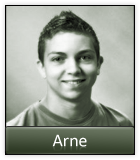
- Beiträge: 376
- Registriert: 22.10.2005
- Wohnort: Bei Stuttgart
Re: Transparenz an Objekten?
Das Geländer wie im ersten und zweiten bild hab ich ja selbst Modelliert. Aber ich hab wirklich kein plan wie ich solche Rundungen im OC machen kann und dann noch so anpassen kann das die an die Strecke passen 

-
Daniel_Knecht

- Beiträge: 33
- Registriert: 23.05.2003
- Wohnort: Zwickau
Re: Transparenz an Objekten?
Beim ObjectCreator kannst du eben leider nicht mit Nurbs oder ähnlichem arbeiten, weswegen du alles in mühsamer Handarbeit anpassen musst.
Mit "selbsterstellt" meinte ich, keine Alphatextur zu verwenden, sondern die Streben selbst zu bauen.
Das könnte mit Nurbs auch recht einfach gehen, näheres weiß ich aber nicht, da ich mich mit meinem Cinema 4D leider nicht sonderlich gut auskenne und es auch nicht für NoLimits benutze, da mir die Erstellung von selbst simplen Objekten zu lange dauert.
Mit "selbsterstellt" meinte ich, keine Alphatextur zu verwenden, sondern die Streben selbst zu bauen.
Das könnte mit Nurbs auch recht einfach gehen, näheres weiß ich aber nicht, da ich mich mit meinem Cinema 4D leider nicht sonderlich gut auskenne und es auch nicht für NoLimits benutze, da mir die Erstellung von selbst simplen Objekten zu lange dauert.
-NoLimits-Support ĂĽber das Forum und PN - Nicht ĂĽber ICQ und sonstige Messenger!-
-
Arne
Support - NoLimits

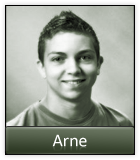
- Beiträge: 376
- Registriert: 22.10.2005
- Wohnort: Bei Stuttgart
Re: Transparenz an Objekten?
Und eine art Converter oder Import fĂĽr den OC gibt es auch nich um zb. 3ds in den OC zu Importieren und diese dort noch mal zu verfeinern?

-
Daniel_Knecht

- Beiträge: 33
- Registriert: 23.05.2003
- Wohnort: Zwickau
Re: Transparenz an Objekten?
Da diese ganze Geschichte mit den Alpha-Kanälen bei mir in 3ds MAX noch nie richtig funktionierte, kann ich Arnes Vorschlag, die Catwalks völlig in 3D zu basteln, nur unterstreichen. Es ist zwar immer mühsamer aber letztendlich viel realer und schöner.
In den Object Creator kann man auch keine 3ds Dateien importieren.
MfG
In den Object Creator kann man auch keine 3ds Dateien importieren.
MfG

-
ColdIce
NoLimits King 2010
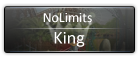

- Beiträge: 581
- Registriert: 23.06.2009
- Wohnort: MĂĽnchen
Re: Transparenz an Objekten?
G 15 D I S A N 15 9 19 E I N Y 15 21 R H 5 1 D !
-
Mephisto

- Beiträge: 53
- Registriert: 03.04.2004
- Wohnort: Deutschland
Re: Transparenz an Objekten?
Hi,
Sorry ich hatte ganz vergessen zu sagen das mir ColdIce mittlerweile so weit geholfen hat das ich nun alles mögliche mit Transparenz und Objekten erstellen kann

Danke trotzdem fĂĽr eure Hilfe
Sorry ich hatte ganz vergessen zu sagen das mir ColdIce mittlerweile so weit geholfen hat das ich nun alles mögliche mit Transparenz und Objekten erstellen kann
Danke trotzdem fĂĽr eure Hilfe

-
Daniel_Knecht

- Beiträge: 33
- Registriert: 23.05.2003
- Wohnort: Zwickau
Wer ist online?
Mitglieder in diesem Forum: 0 Mitglieder und 2 Gäste
