3 Beiträge
• Seite 1 von 1
Tunnel ?
Wie kann ich in No Limits meine Achterbahn durch einen Tunnel fahren lassen. Habe viele tipps, auch hier aus diesem Forum schon probiert, funktioniert aber nicht bzw. wahrscheinlich verstehe ich den Tunnel Maker und die darauffolgenden Schritte nicht so ganz oder mache etwas falsch.
Eine Anleitung ( fĂĽr dumme
 ) wäre nett...
) wäre nett...
Bitte um schnelle Antwort,
MfG Fredward
Eine Anleitung ( fĂĽr dumme
 ) wäre nett...
) wäre nett...Bitte um schnelle Antwort,
MfG Fredward
-
Fredward
- Beiträge: 10
- Registriert: 28.03.2010
- Wohnort: Hann:MĂĽnden
Re: Tunnel ?
So sollte es meistens klappen, sofern keine Fehlermeldung erscheint:
1. Im NL Editor die entsprechenden Segmente als Tunnel markieren.
2. Den Tunnelmaker samt des Ordners mit den Tunnelformen in das NL Hauptverzeichnis legen, die Anwendung starten.
3. Im Programm eine Form laden, bzw. selbst erstellen.
4. In der MenĂĽleiste auf den Button "Make 3DS Object for Track" klicken und zur nltrack-Datei navigieren.
5. Einstellungen festlegen und Speicherpfad fĂĽr das erzeugte Objekt festlegen.
Zusatz fĂĽr Fortgeschrittene:
6. Das 3ds in einem entsprechendem 3D-Programm importieren und auf exakt 2,54% herunterskalieren (wegen der Umrechnung Zoll->Meter)
7. Im NL Editor in den Optionen die autom. Skalierung importierter 3ds abschalten.
MfG Lucas
1. Im NL Editor die entsprechenden Segmente als Tunnel markieren.
2. Den Tunnelmaker samt des Ordners mit den Tunnelformen in das NL Hauptverzeichnis legen, die Anwendung starten.
3. Im Programm eine Form laden, bzw. selbst erstellen.
4. In der MenĂĽleiste auf den Button "Make 3DS Object for Track" klicken und zur nltrack-Datei navigieren.
5. Einstellungen festlegen und Speicherpfad fĂĽr das erzeugte Objekt festlegen.
Zusatz fĂĽr Fortgeschrittene:
6. Das 3ds in einem entsprechendem 3D-Programm importieren und auf exakt 2,54% herunterskalieren (wegen der Umrechnung Zoll->Meter)
7. Im NL Editor in den Optionen die autom. Skalierung importierter 3ds abschalten.
MfG Lucas

-
ColdIce
NoLimits King 2010
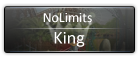

- Beiträge: 581
- Registriert: 23.06.2009
- Wohnort: MĂĽnchen
Wer ist online?
Mitglieder in diesem Forum: 0 Mitglieder und 2 Gäste