2 Beiträge
• Seite 1 von 1
Einfach Video-DVDs brennen?
Hallo zusammen,
ich bin schon seit Stunden am verzweifeln. Ich muss nämlich aus diversen selbst erstellten Video-Dateien (Format: .mpg) eine an einem normalen DVD-Spieler abspielbare DVD brennen.
Ich habe mir schon folgende Programme zugelegt:
- Free HD Converter (Die Videodateien waren zuvor im .mts-Format)
- VLC Media Player (Um die .mts-Dateien abspielen zu können)
- Format Factory (hat mit dem Konvertieren nicht geklappt, es kam nur die Musik rĂĽber)
- CDBurnerXP (zum Brennen)
- DVD Flick (um die Videodateien in ein passendes Format fĂĽr CDBurnerXP zu bringen)
Wie ihr vielleicht bemerkt habt, ist das alles Freeware.
_____________________________
Ich schildere einfach mal meinen letzten Versuch:
1) .mts-Datei mit Free HD Converter zu .mpg-Datei konvertieren
2) mit DVD Flick nach der Anleitung () von CDBurnerXP* die Dateien in ein DVD-taugliches Format konvertiert
3) Die DVD wie in der Anleitung gebrannt.
Dann habe ich die DVD an meinem PC abgespielt (Windows Media Player), und es hat einwandfrei geklappt, als wenn ich eine gekaufte DVD abspielen wĂĽrde.
Nun lege ich die DVD in den DVD Spieler im Wohnzimmer ein, und was passiert: GAR NICHTS . Er liest und liest und liest und liest, und nach fĂĽnf Minuten kommt die Fehlermeldung "Insert Disc"
. Er liest und liest und liest und liest, und nach fĂĽnf Minuten kommt die Fehlermeldung "Insert Disc"
Gibt es vielleicht ein kostenloses Programm, mit dem man einfach und in wenigen Schritten .mpg-Dateien oder besser .mts-Dateien auf eine DVD-Spieler-taugliche DVD brennen kann?
Ich wäre ech dankbar um jeden Tipp...
MfG Lemontree
ich bin schon seit Stunden am verzweifeln. Ich muss nämlich aus diversen selbst erstellten Video-Dateien (Format: .mpg) eine an einem normalen DVD-Spieler abspielbare DVD brennen.
Ich habe mir schon folgende Programme zugelegt:
- Free HD Converter (Die Videodateien waren zuvor im .mts-Format)
- VLC Media Player (Um die .mts-Dateien abspielen zu können)
- Format Factory (hat mit dem Konvertieren nicht geklappt, es kam nur die Musik rĂĽber)
- CDBurnerXP (zum Brennen)
- DVD Flick (um die Videodateien in ein passendes Format fĂĽr CDBurnerXP zu bringen)
Wie ihr vielleicht bemerkt habt, ist das alles Freeware.
_____________________________
Ich schildere einfach mal meinen letzten Versuch:
1) .mts-Datei mit Free HD Converter zu .mpg-Datei konvertieren
2) mit DVD Flick nach der Anleitung () von CDBurnerXP* die Dateien in ein DVD-taugliches Format konvertiert
3) Die DVD wie in der Anleitung gebrannt.
Dann habe ich die DVD an meinem PC abgespielt (Windows Media Player), und es hat einwandfrei geklappt, als wenn ich eine gekaufte DVD abspielen wĂĽrde.
Nun lege ich die DVD in den DVD Spieler im Wohnzimmer ein, und was passiert: GAR NICHTS
 . Er liest und liest und liest und liest, und nach fĂĽnf Minuten kommt die Fehlermeldung "Insert Disc"
. Er liest und liest und liest und liest, und nach fĂĽnf Minuten kommt die Fehlermeldung "Insert Disc"Gibt es vielleicht ein kostenloses Programm, mit dem man einfach und in wenigen Schritten .mpg-Dateien oder besser .mts-Dateien auf eine DVD-Spieler-taugliche DVD brennen kann?
Ich wäre ech dankbar um jeden Tipp...
MfG Lemontree
-
Lemontree
- Beiträge: 154
- Registriert: 26.09.2010
- Wohnort: Am Rhein (BW)
Re: Einfach Video-DVDs brennen?
Also ich weiss, dass manche DVD-Player auf bestimme Rohlinge (!!) oder Formate allergisch reagieren.
Schau mal nach Nero. Das gibts als Testversion. Installiert leider sau viel mit und drängelt sich überall vor, wenn es um das abspielen von Medien geht, aber damit habe ich bis jetzt wirklich alles brennen können.
Schau mal nach Nero. Das gibts als Testversion. Installiert leider sau viel mit und drängelt sich überall vor, wenn es um das abspielen von Medien geht, aber damit habe ich bis jetzt wirklich alles brennen können.
Chaos,Panic,Disaster... I think my work here is done...
-
DarkHamster
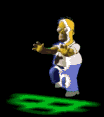
- Beiträge: 231
- Registriert: 03.09.2008
- Wohnort: NeumĂĽnster
Wer ist online?
Mitglieder in diesem Forum: 0 Mitglieder und 3 Gäste
